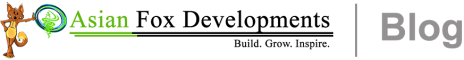The following email marketing tips are useful for Gmail users, email marketing service providers, email marketing service users, bulk mailing vendor and third-party affiliates.
Google’s Gmail believes that by adding more information about the origin of a message, you can be better informed about who sent the message and can avoid confusion. For example, if someone fakes a message from a sender that you trust, like your bank, you can use this information to see that the message is not really from your trusted sender. The information that Gmail use to display this information is included in the message headers but these headers can be hard to understand. Gmail analyzes this information and displays it in a simple to read format.
Why am I seeing an email address next to the sender’s name?
If the sender’s full email address is displayed, then Gmail thinks that you have not communicated with this sender in the past. If the email address is quite long, Gmail will show you a shortened version.
Once Gmail concludes that you communicate with this sender (for example, if you reply to emails from this sender, or if you add this sender to your address book) Gmail will stop displaying their email address next to their name.
Why am I seeing “via” followed by a domain name next to the sender’s name?
Gmail detected that the email was sent via another mail service. This means that the sender may be using a third-party email service or email marketing india to generate the email. For example, the message may have been sent through a social networking site which offers an email service or sent through a mailing list that you’re subscribed to.
Gmail displays this information because many of the services that send emails on behalf of others don’t verify that the name that the sender gives matches that email address. Gmail want to protect you against misleading messages from people pretending to be someone you know.
How can I remove the extra information next to the sender’s name?
Once Gmail concludes that you communicate with this sender (for example, if you replied to emails from this sender, or if you add this sender to your address book) Gmail will automatically stop displaying the full email address of the sender next to their name.
However, if the sender sends the email through a third-party service, email marketing service or a mailing list Gmail may continue to show ‘via’ followed by the service that sent the message.
I’m a sender and I don’t want my recipients to see the “via” link. What can I do?
Gmail checks whether emails are correctly authenticated. If your messages are sent by a bulk mailing vendor, email marketing or by third-party affiliates, please publish an SPF record that includes the IPs of the vendor or affiliates which send your messages and sign your messages with a DKIM signature that is associated with your domain.
Source: https://support.google.com/mail/answer/1311182?hl=en